Share Play can save money and close some of the gap between long distance friends. That being said, NVIDIA has taken notice of the feature and has decided to adopt the Share Play experience for its line of graphics cards. Now you can remotely take control of the player's controller and either take over the game yourself or enjoy an afternoon of remote split-screen co-op. Additionally, you can also stream your game to friends, which isn't as big of a deal considering Steam already has that option and most--if not all--of your games are probably on Steam.
This NVIDIA card-only service, titled GameStream Co-Op, allows friends to either watch the host tackle a game or jump right into the experience, whether alongside the host or as the only player. Want to play a platformer old-school (passing controller for every death) together? GameStream Co-Op will gladly solve that issue for you.
Currently in 'Early Access Beta,' this feature will be available next month, so if you're tempted to give this a shot on release, perhaps you'd like to take a look at the system requirements:
Host PC:
- GPU: GeForce GTX 650 or higher graphics card (currently no notebook support)
- GPU Driver: 355.60 or higher
- CPU: Intel i3-2100 3.1GHz
- System Memory: 4 GB or Higher
- OS: Windows 7, 8, or 10
- Router: Minimum - 802.11 a/g router, Recommended - 802.11n 5GHz
- Recommended Network Bandwidth: 7 Mbps Upstream
- Games: DirectX 9 or higher games running in fullscreen exclusive mode
- GPU: No minimum requirement
- CPU: Intel i3-2100 3.1GHz or higher
- System Memory: 4 GB or higher
- Software: Chrome version 44
- OS: Windows 7, 8, or 10
- Router: Minimum - 802.11 a/g router, Recommended: 802.11n 5Ghz router or Ethernet
- Recommended Network: 7 Mbps downstream
Do you believe this new feature would save you money? Are you even looking forward to it? I know I am!
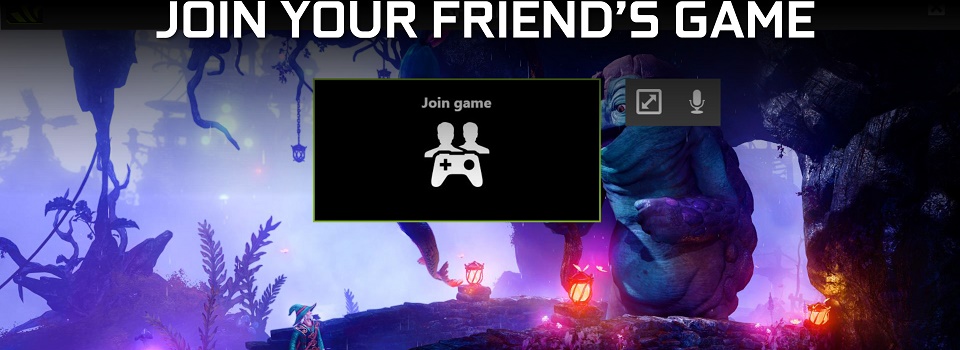
 by
by 
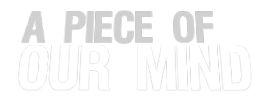

Comments
Comment on this Article in our ForumMore GamerzUnite News
Are We Being Controlled in a PC Game by Aliens?
New UFO Film proposes we might!
Explore an Eerie Archipelago in Dredge
A fishing adventure gone bad...
Metasport Arena and Burrst Open the NIL Door for College and High School Gamers
The future looks bright...
Automation Goes Too Far in The Last Worker
A bleak future for anyone looking for a job...
Alien Infestation takes over in From Space
Liberate the Earth in this fun new action-shooter...
The Ascent Cyber Heist DLC takes Cyberpunk Heists to a New Level
New Missions, Side Quests and more...