Well, they worked on it, and now, they've finally issued a solution for the performance issues, which is good. Unfortunately, it's not going to be an EASY fix, which is bad. Specifically, you have to re-download the entire DLC in order to get the fixes in there.
Here are the steps to take, according to a new blog post:
- Confirm Fallout 4 is not running. Highlight Fallout 4 in your PS4 dashboard, press OPTIONS, and select CLOSE APPLICATION to ensure Fallout 4 is not running minimized.
- Select RELATED ITEMS. You’ll find this under the Fallout 4 icon in the PS4 dashboard.
- Select MY ADD-ONS.
- Navigate to the DOWNLOAD ARROW next to Far Harbor and select it.
- You should see a notice that Far Harbor has been Added to Downloads.
- Wait for the downloadable content to finish downloading and installing before starting Fallout 4.
While that's not a huge deal for some gamers, it might prove to be problematic for gamers who have a limited amount of online data, so, it's unfortunate it had to be this way, but... it's better than pulling a WB and just not fixing anything. Still, cheers to our less fortunate brothers and sisters out there.

 by
by 
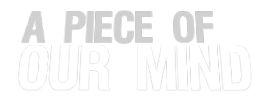

Comments
Comment on this Article in our ForumMore GamerzUnite News
Are We Being Controlled in a PC Game by Aliens?
New UFO Film proposes we might!
Explore an Eerie Archipelago in Dredge
A fishing adventure gone bad...
Metasport Arena and Burrst Open the NIL Door for College and High School Gamers
The future looks bright...
Automation Goes Too Far in The Last Worker
A bleak future for anyone looking for a job...
Alien Infestation takes over in From Space
Liberate the Earth in this fun new action-shooter...
The Ascent Cyber Heist DLC takes Cyberpunk Heists to a New Level
New Missions, Side Quests and more...