So Nintendo, in typical Nintendo fashion, has released a handy checklist of things you can do to minimize your chance of your Joycon controllers de-synching The list, which was added to the Switch FAQ, is pretty comprehensive: apparently, there are a LOT of things that can mess you up.
1. Ensure your console has the latest system update.
2. Ensure the Joy-Con controllers are charged.
3. Try to decrease the distance between the Joy-Con and the Nintendo Switch console.
4. Ensure that the Nintendo Switch console is placed to minimize interference with the Joy-Con. It is best if the Nintendo Switch console is placed out in the open and that it is not:
Behind a TV
Near an aquarium
Placed in or under a metal object
Pressed against a large amount of wires and cords
Within three to four feet of another wireless device, such as a wireless speaker or a wireless access point.
5. Check for possible sources of interference and turn them off. Interference can be caused by devices, such as:
Laptops, tablets, etc.
Wireless headsets
Wireless printers
Microwaves
Wireless speakers
Cordless phones
USB 3.0-compatible devices such as hard drives, thumb drives, LAN adapters, etc.
Wow. Cordless phones, thumb drives, and laptops can disrupt your game? And people still buy this thing? Well, if Nintendo was looking to be innovative, then they technically did that, I suppose...

 by
by 
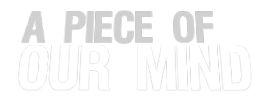

Comments
Comment on this Article in our ForumMore GamerzUnite News
Are We Being Controlled in a PC Game by Aliens?
New UFO Film proposes we might!
Explore an Eerie Archipelago in Dredge
A fishing adventure gone bad...
Metasport Arena and Burrst Open the NIL Door for College and High School Gamers
The future looks bright...
Automation Goes Too Far in The Last Worker
A bleak future for anyone looking for a job...
Alien Infestation takes over in From Space
Liberate the Earth in this fun new action-shooter...
The Ascent Cyber Heist DLC takes Cyberpunk Heists to a New Level
New Missions, Side Quests and more...